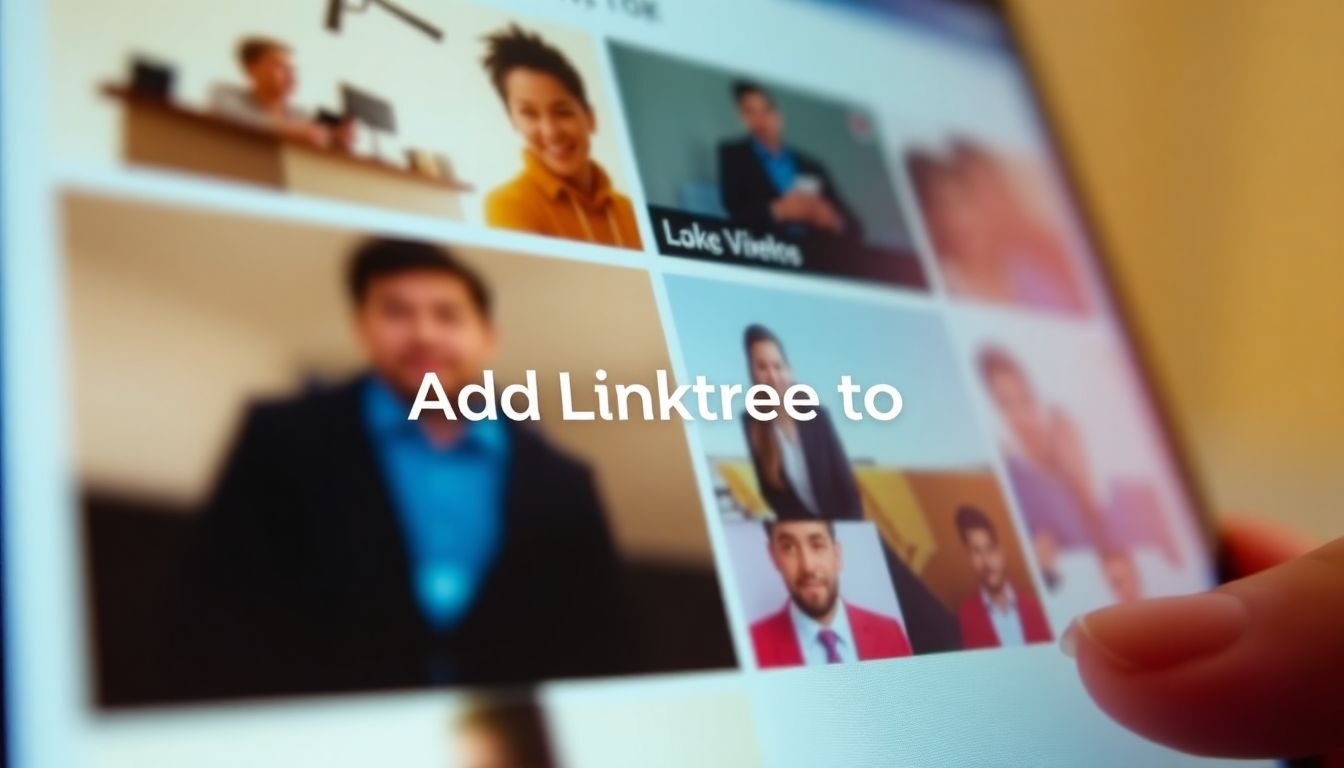
How to Add Linktree to TikTok: A Complete Guide
TikTok continues to grow at a stunning pace, boasting over 1 billion monthly active users in 2023. This explosive growth makes it crucial for users to enhance their online presence. Linktree is a powerful tool that allows you to consolidate multiple links in one spot, making it ideal for TikTok’s unique format. This guide lays out the steps to connect Linktree with your TikTok account, helping you maximize your online impact.
Understanding Linktree and its TikTok Integration
What is Linktree and how it works?
Linktree is a simple tool that creates a landing page for your various web links. You can include links to your blog, other social media profiles, or anything else you want to share. Users simply click on one link, which brings them to your curated collection.
Benefits of using Linktree on TikTok
Using Linktree can significantly boost your website traffic and brand awareness. Here are some compelling data points:
- Increased Click-Through Rate: On average, using Linktree can boost your click-through rate by up to 33%.
- More Engagement: TikTok users spend around 52 minutes daily on the app, providing ample opportunity to engage with your links.
Linktree alternatives
If you’re exploring options, you might consider tools like:
- Beacons: Offers customizable layouts.
- ContactInBio: Focuses on lead generation.
- Campsite: Provides extensive analytics.
- Systeme: Best all in one marketing tools Click here Free
Step-by-Step Guide: Adding Linktree to Your TikTok Bio
Accessing your TikTok profile settings
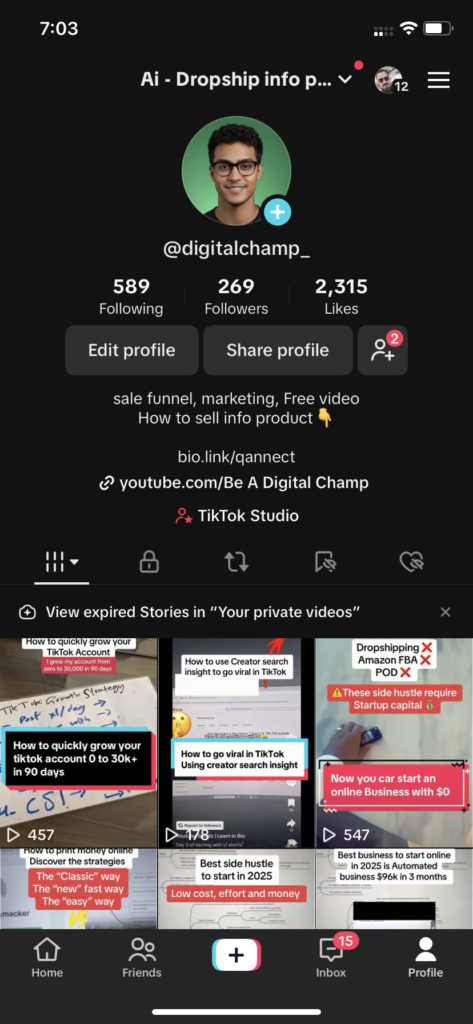
- Open the TikTok app.
- Tap on “Profile” in the bottom right corner.
- Click on “Edit profile.”
Copying your Linktree URL
- Open Linktree and log in.
- Get your unique Linktree URL from the dashboard. This usually looks like www.linktr.ee/yourusername.
Pasting your Linktree URL into your TikTok bio
- Go back to TikTok.
- In the “Website” section, paste your Linktree URL.
- Save your changes.
Screenshots will be added here for additional clarity.
Optimizing Your Linktree for TikTok
Curating relevant links for your audience
Make sure the links you share resonate with your TikTok followers. Consider including:
- Your latest blog posts.
- Discounts or special offers.
- Links to your other social media accounts.
Designing an aesthetically pleasing Linktree page
Customize your Linktree to match your TikTok brand. Utilize colors, fonts, and images that reflect your style. Keep it clean and simple to encourage clicks.
Utilizing Linktree analytics
Linktree offers insights into how well your links are performing. Regularly check these analytics to refine your strategy. See which links attract the most clicks and make adjustments as needed.
Leveraging Linktree for TikTok Marketing
Promoting your Linktree on your TikTok videos
Encourage viewers to visit your Linktree while sharing tips or behind-the-scenes content. For example, “Check out my Linktree for more tips!”
Using Linktree to drive traffic to other platforms
If you’re active on Instagram or YouTube, add those links to your Linktree. This can help cross-promote your content across platforms.
Integrating Linktree with other marketing tools
Combine Linktree with your email marketing strategies. Use the Linktree URL in your email campaigns to direct followers to your best content.
Troubleshooting Common Linktree Issues on TikTok
Fixing broken links
Check your Linktree frequently to ensure all links work. Broken links can lead to lost traffic.
Resolving display problems
If your Linktree doesn’t appear correctly on TikTok, double-check the URL. Make sure there are no extra spaces or characters.
Addressing any other common problems
FAQs:
- Why isn’t my Linktree URL working?
- Ensure you’ve copied the entire URL correctly.
- Can I customize my Linktree link?
- Yes, Linktree allows you to customize your link to match your brand.
Conclusion: Maximizing Your TikTok Reach with Linktree
Using Linktree on TikTok can enhance your online visibility and engagement. By following the steps outlined, you can create a powerful tool that not only connects your audience to multiple resources but also strengthens your personal brand. Start implementing these strategies today, and share your experiences or questions in the comments!


